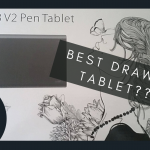Since the iOS14 update, Apple devices now have widgets. I decided that I also wanted to make widgets on my Android phone, but the pre-existing widgets didn’t let you customize them so I did some research. I came up with a way to create your very own custom widgets using an app called Simple Photo Widget.
The process was quite simple, it went like this:
- Download Simple Photo Widget on your Play Store, once the download is completely open it.
- Press the plus button on the bottom right corner. A prompt will pop up and all you have to press is add.
- When you are back on your home screen a widget will pop up, when you click on it and tap the settings icon.
- After that select photos and then photo source.
- Choose which image you would like.
- You are also able to change the corner radius which is under the border. This helps give a cleaner look.
- When you are happy with the widget settings press the create button.
- If you want to add more widgets, hold down on your home screen.
- Then you will be able to continue the same process.
- Now you have your very own aesthetic widgets!
Watch this video to get a better understanding: