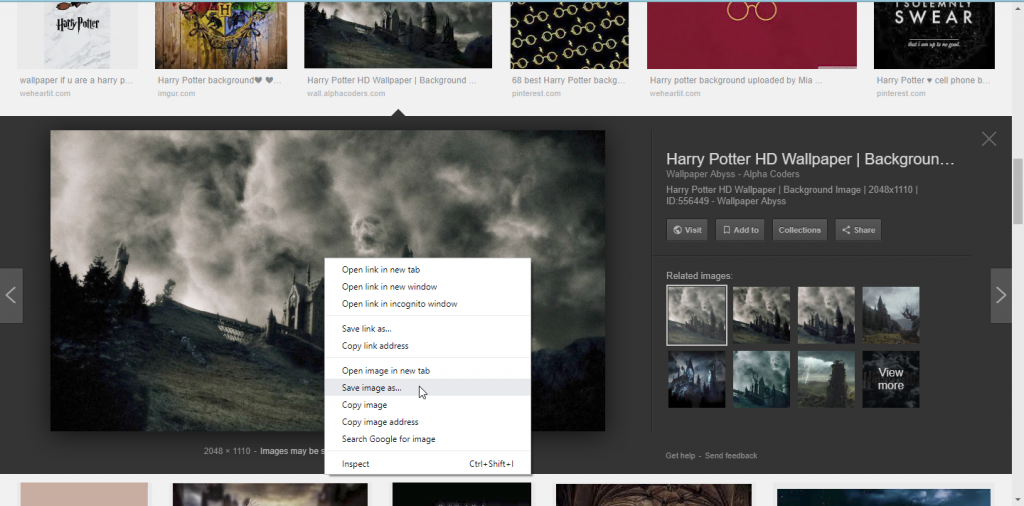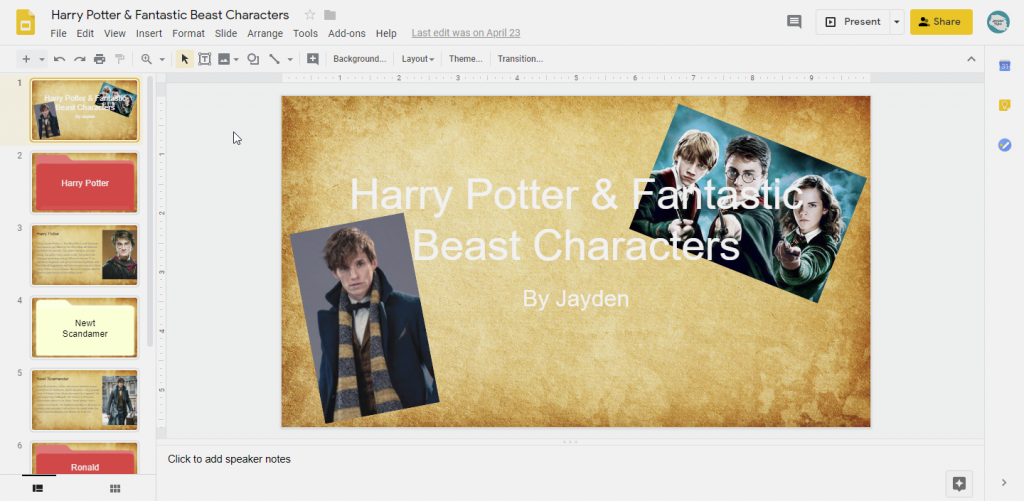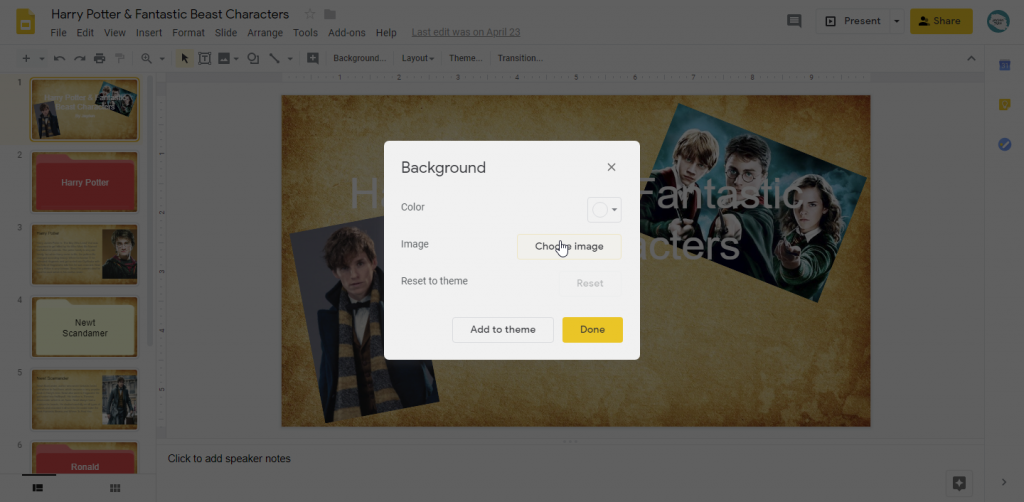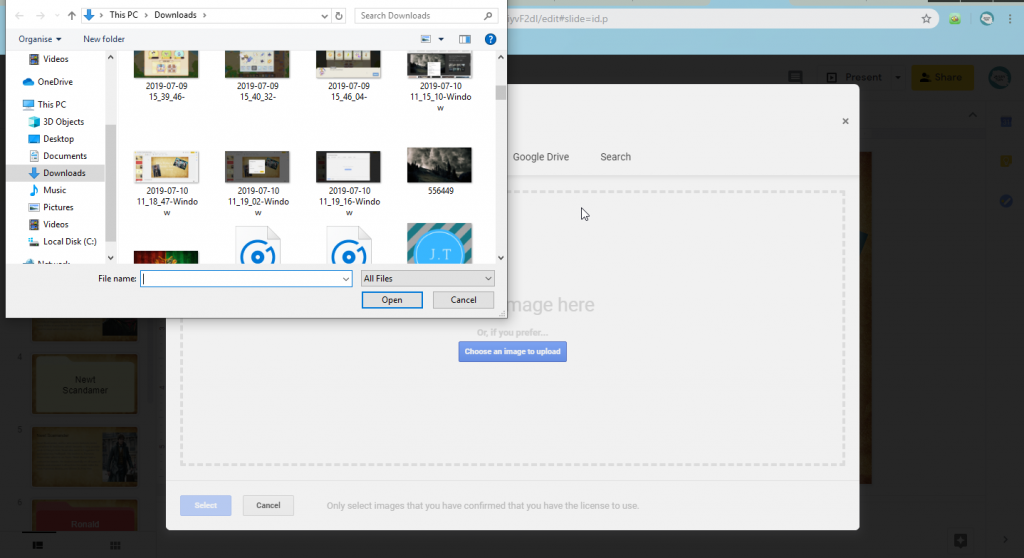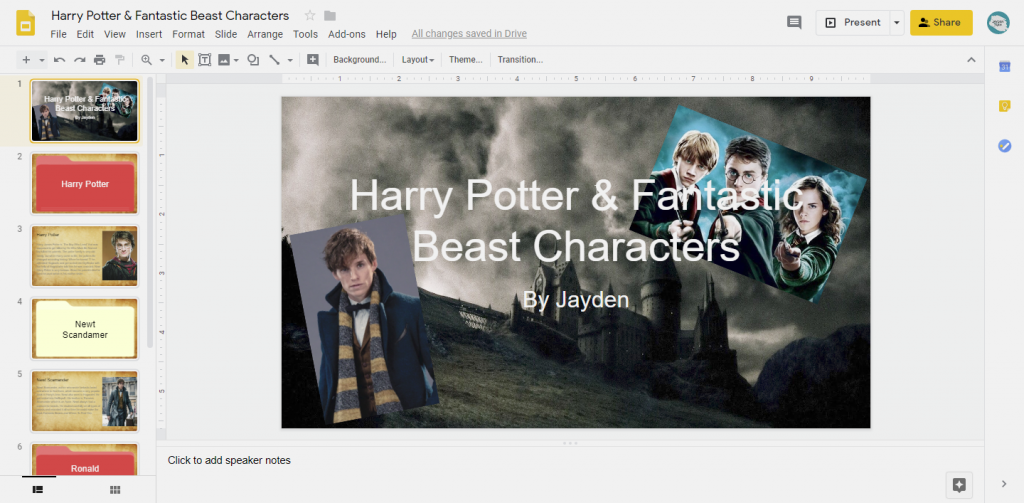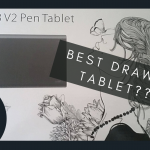There may be sometime when you don’t like the backgrounds on Google Slide, but you don’t know how to upload. Well now I’m going to show steps on how you can upload your own image into a Google Slide background.
- Download the image you want. It can be any image you want
- Go onto a new Google slide and click on the background.
- Once you clicked on the background go to the button background.
- After that click on the button that says choose image
- Once you clicked on choose image upload the image you want by pressing the upload button.