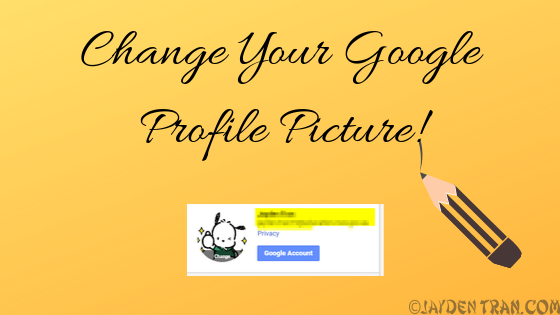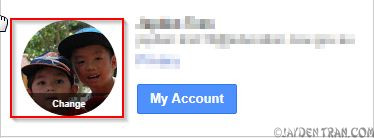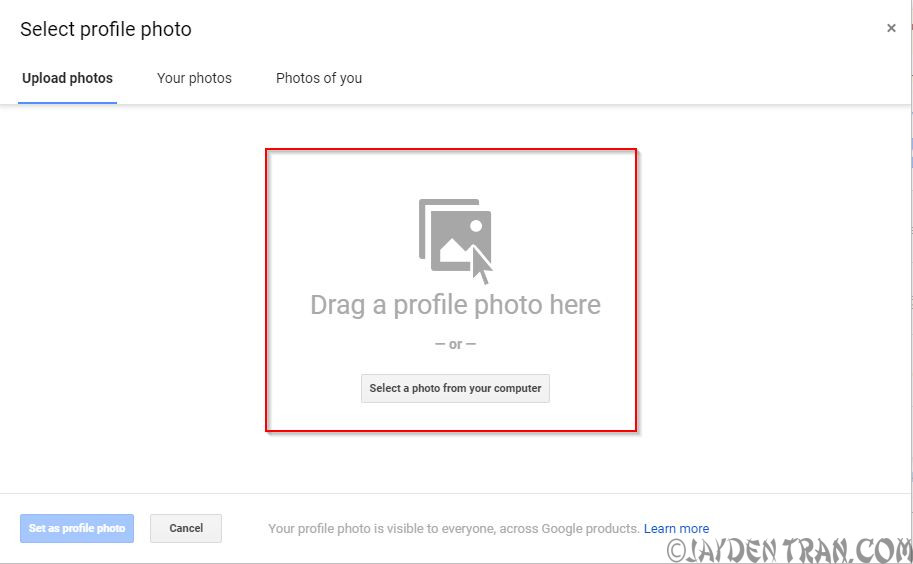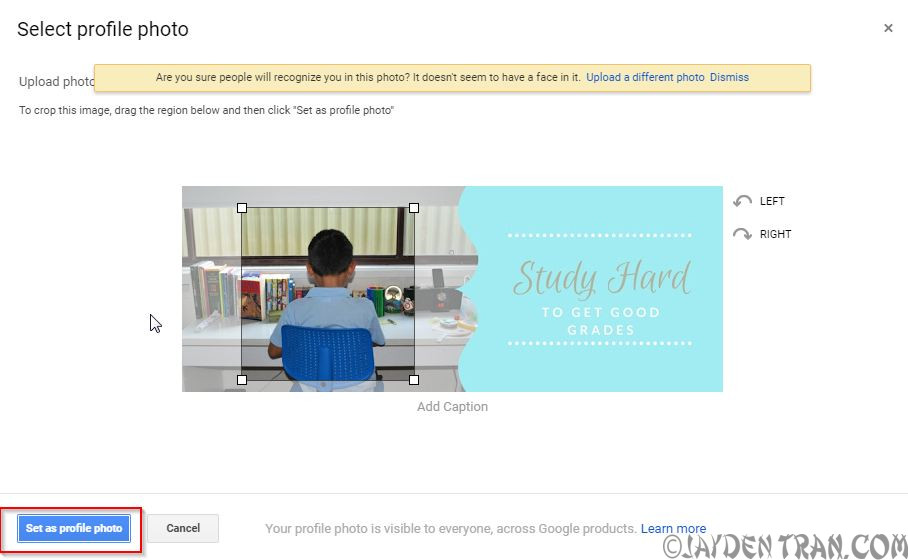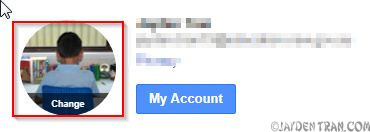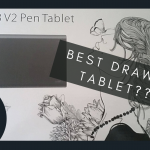January 10, 2018 0 min to read
Instructions on how to add a photo to your Gmail profile
Category : Entertainment, News, Reviews
This is how to add a photo to your Gmail profile:
- Choose your picture and save it in your picture folder.
- Then you click your email address and press change then go to the upload photo and press select photo from the computer and it will take you straight to it.
- There you have it your own photo.
- Click on change.
- Drag the photo you want to add.
- Crop what you want.
- There you have it.